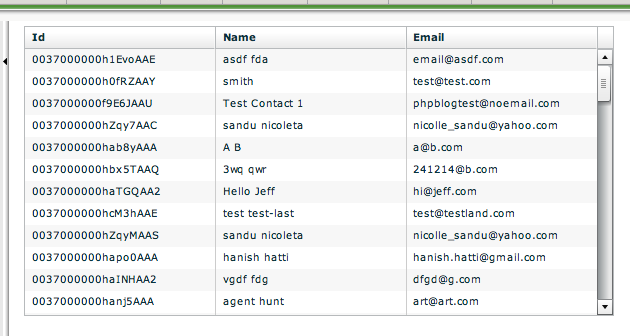I was the guest speaker on our "Cool Code at Lunch" webinar yesterday where I showed the basics of developing, upload and running a Flex application on Salesforce with the Force.com Toolkit for Adobe AIR and Flex. The example app was a simple DataGrid populated with Contacts.
The application turned out to be a really good starting point for most Flex applications so I thought I'd post it and see if it helps anyone out. I has methods for querying, creating and deleting data.
You'll need to download the Force.com Toolkit for Adobe AIR and Flex toolkit here to run this example.
Flex Application - main.mxml
<?xml version="1.0" encoding="utf-8"?>
<mx:Application xmlns:mx="http://www.adobe.com/2006/mxml" layout="absolute" width="600" height="300"
backgroundGradientAlphas="[1.0, 1.0]" backgroundGradientColors="[#FFFFFF, #FFFFFF]" creationComplete="init()">
<mx:Script>
<![CDATA[
import mx.collections.ArrayCollection;
import mx.controls.Alert;
import com.salesforce.*;
import com.salesforce.objects.*;
import com.salesforce.results.*;
[Bindable] private var sfdc:Connection = new Connection();
[Bindable] private var isLoggedIn:Boolean = false;
[Bindable] private var contacts:ArrayCollection = new ArrayCollection();
[Bindable] private var userId:String;
private function init():void {
login();
if (Application.application.parameters.userId == null) {
userId = "005600000000000";
} else {
userId = Application.application.parameters.userId;
}
}
private function getContacts():void
{
sfdc.query("select id, name, email from contact",
new AsyncResponder(
function (qr:QueryResult):void {
if (qr.size > 0) {
for (var i:int=0;i<qr.size;i++) {
// create a new object to hold the data
var c:Contact = new Contact();
c.email = qr.records[i].Email;
c.id = qr.records[i].Id;
c.name = qr.records[i].Name;
// add the object to the array collection
contacts.addItem(c);
}
}
},sfdcFailure
)
);
}
private function createContact(c:Contact):void {
// create an array to send to sfdc
var aSo:Array = new Array();
// create a new contact sObject to populate with data
var so:SObject = new SObject("Contact");
so.FirstName = c.first;
so.LastName = c.last;
so.Email = c.email;
// add the sObject to the array
aSo.push(so);
sfdc.create(aSo,
new AsyncResponder(
function createResults(obj:Object):void {
if (obj[0].success == false) {
Alert.show(obj[0].errors[0].message.toString(),"Error creating new contact");
} else {
// do something like update the collection
}
}, sfdcFailure
)
);
}
public function updateContact(c:Contact):void {
// create an array to send to sfdc
var aSo:Array = new Array();
// create a new contact sObject to populate with data
var so:SObject = new SObject("Contact");
so.Id = c.id;
so.FirstName = c.first;
so.LastName = c.last;
so.Email = c.email;
// add the sObject to the array
aSo.push(so);
sfdc.update(aSo,
new AsyncResponder(
function updateResults(obj:Object):void {
if (obj[0].success == false) {
mx.controls.Alert.show(obj[0].errors[0].message.toString(),"Error updating contact");
} else {
// do something like update the collection
}
}, sfdcFailure
)
);
}
private function login():void {
var lr:LoginRequest = new LoginRequest();
// hard code values for dev/local
if (this.parameters.server_url == null) {
//sfdc.protocol = "http";
sfdc.serverUrl = "http://na5.salesforce.com/services/Soap/u/14.0";
lr.username = "YOUR_USERNAME";
lr.password = "YOUR_PASSWORD&YOUR_TOKEN";
} else {
lr.server_url = this.parameters.server_url;
lr.session_id = this.parameters.session_id;
}
lr.callback = new AsyncResponder(loginSuccess, loginFault);
sfdc.login(lr);
}
private function loginSuccess(result:Object):void {
isLoggedIn = true;
// start calling methods...
getContacts();
}
private function loginFault(fault:Object):void {
mx.controls.Alert.show("Could not log into SFDC: "+fault.fault.faultString,"Login Error");
}
private function sfdcFailure(fault:Object):void {
Alert.show(fault.toString());
}
]]>
</mx:Script>
<mx:DataGrid left="5" right="5" top="5" bottom="5" id="dg" dataProvider="{contacts}">
<mx:columns>
<mx:DataGridColumn headerText="Id" dataField="id"/>
<mx:DataGridColumn headerText="Name" dataField="name"/>
<mx:DataGridColumn headerText="Email" dataField="email"/>
</mx:columns>
</mx:DataGrid>
</mx:Application>Contact Value Object - Contact.as
package
{
public class Contact
{
public var id:String;
public var first:String;
public var last:String;
public var name:String;
public var email:String
}
}Visualforce page - MyPage.page
<apex:page>
<apex:flash src="{!$Resource.CoolCode}"
width="600" height="300"
flashvars="userId={!$User.Id}&session_id={!$Api.Session_ID}&server_url={!$Api.Partner_Server_URL_130}" />
</apex:page>