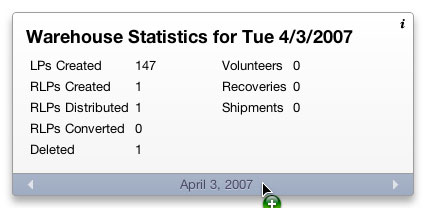I went to the bookstore last night and happened to pick up a copy of Mac World. The issue contained an article detailing Dashcode which is Apple's development environment for creating Widgets for Dashboard. Like every other Mac user, I have a number of Widgets running on my MacBook Pro.
Dashcode comes with a number of quickstart templates (rss reader, counter, system monitor, etc.) so it's easy to get up and running. One of the cool things we have at the non-profit I work for is a calendar that displays a series of operational indicators. Since we have an number of C level users on Macs, I thought this might be an interesting Widget.
I started off by creating an RSS reader project. We don't specifically have any RSS feeds at the organization but I quickly massaged some existing code and downloaded Ray Camden's RSS.cfc and whipped one up in no time. I simply pointed the Widget to my new RSS URL, added in a few customized graphic and viola!
The entire project took me about 30 minutes to complete. This would have been much quicker if I hadn't started at 5:15am.