I happened across Node-RED last week while prepping for a topcoder challenge and became obsessed with it. If you are not familiar with it, Node-RED is an open source IBM technology for wiring together hardware devices, APIs and online services in new and interesting ways. Since Node-RED is built on Node.js, this makes it ideal to run at the edge of the network on low-cost hardware such as an Arduino or Raspberry Pi as well as in the cloud. There are even a couple of Heroku Buttons to get you started however local installation is a snap.
See yesterday's post on Node-RED for Topcoder Challenges with IBM Bluemix & Watson for a complete walkthrough.
Naturally I wanted to see how I could connect Node-RED to Salesforce so I poked around the internetwebs for awhile. I found some work done by my buddy Reid Carlberg with Push Topics but that was about it. Flabbergast, I decided to write some Salesforce nodes over the weekend.
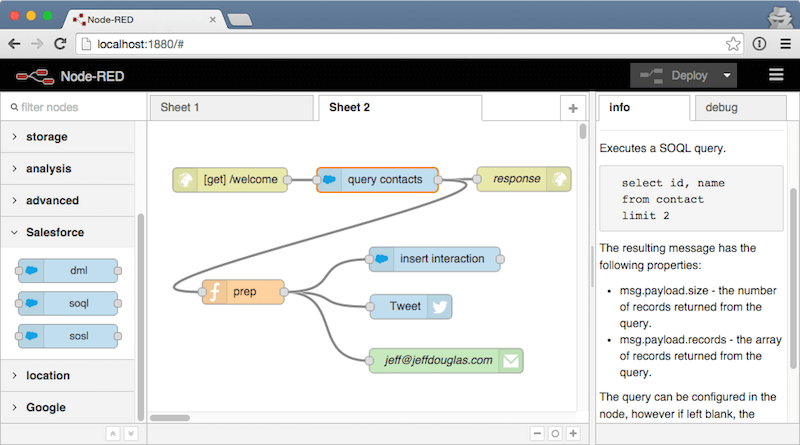
The code is available on github at node-red-contrib-salesforce and installs as an npm package.
The nodes are easy to install and once you've set up your Connected App it's a breeze to get going. The following nodes are available:
- SOQL - Executes a SOQL query.
- SOSL - Executes a SOSL query.
- DML - Executes an insert, update, upsert or delete DML statement.


