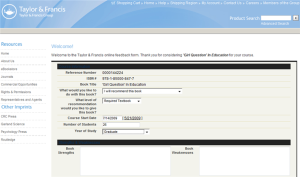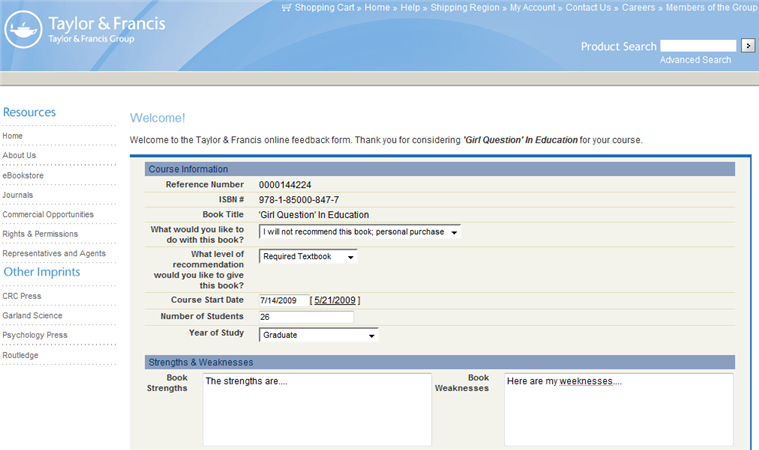I was finishing up our Sites pilot project the other day and was having an issue with the color for the apex:page component not displaying correctly. The following code worked correctly and my page displayed with the correct colors and tab.
<apex:page controller="MyController" showHeader="true" tabStyle="Account"> However, our Sites project uses its own custom template so I did not want to display the standard Salesforce.com header but wanted to keep the rest of the look and feel. I assumed the following code would work but it rendered the page black instead of the expected blue for Accounts.
<apex:page controller="MyController" showHeader="false" standardStylesheets="true" tabStyle="Account">What threw me off track was this is not a Sites issue but a Visualforce issue. I posted the problem to the Sites Pilot message board and Bulent, the Sites Product Manager, promptly posted a link to the a thread outlining the problem.
I'm not sure if this bug will be fixed in Summer '09 but here is a work around in the meantime. In your code specify the class you want to use for your styling:
<body class="accountTab">