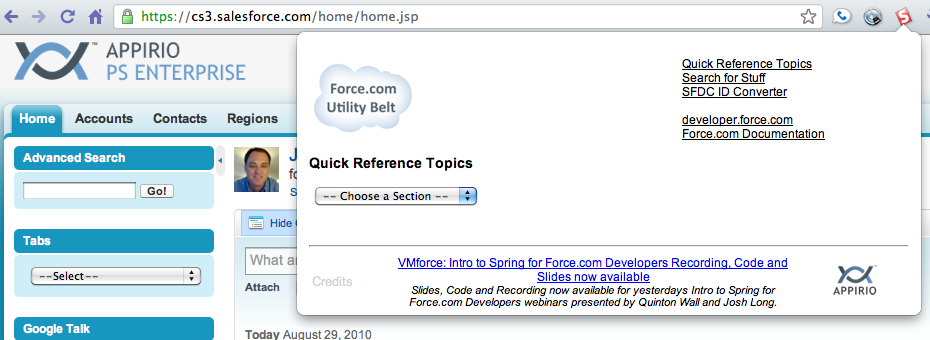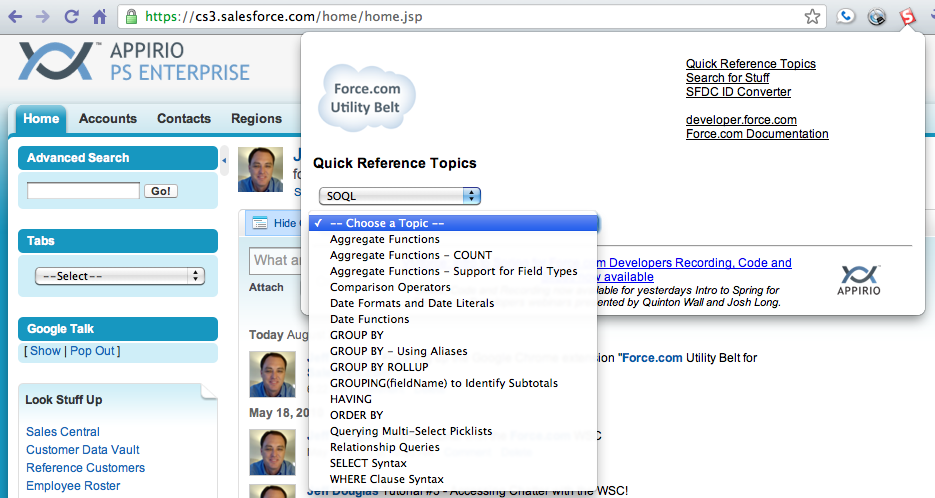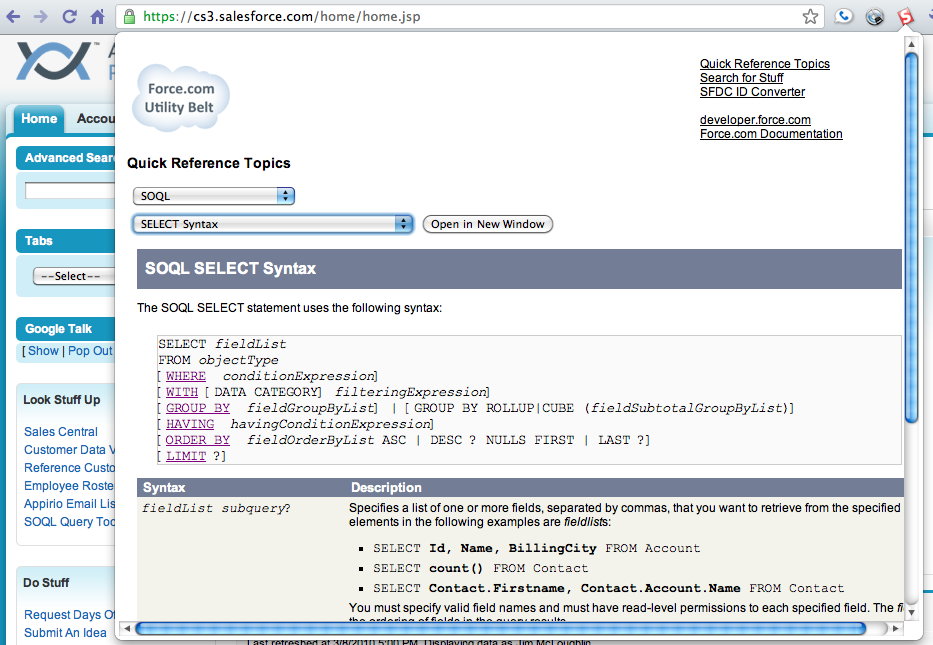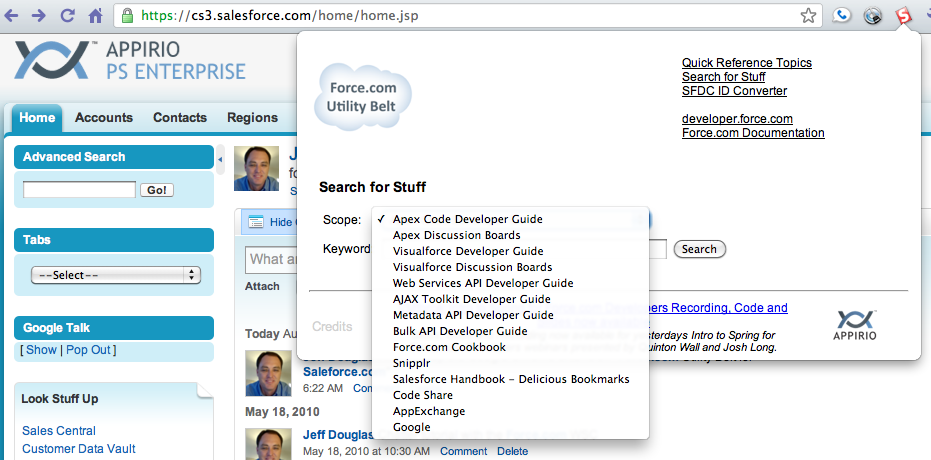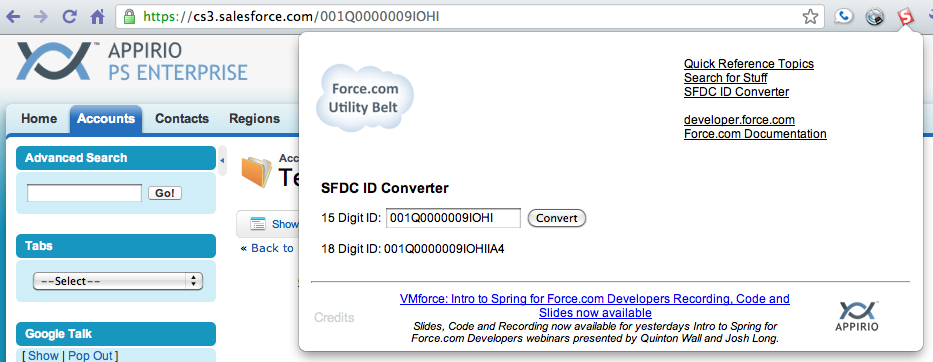The Force.com Utility Belt is a Google Chrome Extension that I wrote to make my life easier. While developing on the Force.com platform I consistently need access to Salesforce documents, message boards, code snippets, etc. and opening PDFs, searching documentation and looking up Visualforce component signatures becomes tedious. The extension evolved out my necessity to make myself more productive. I hope you find it useful as well. Please send me any ideas for enhancements that you have to make the tool better. Virtually anything you can do in Javascript is possible.
You can install the Force.com Utility Belt from the Google Chrome Extensions Gallery
Extension Interface
When first activated, the extension display the interface above with the following features and functions:
- Defaults to the Quick Reference Topics interface
- Displays links in the upper right for access to the main functionality of the extension (Quick Reference Topics, Search for Stuff and ID Converter)
- Displays links to open developer.force.com and the Force.com documentation page in a new tab
- Displays the latest feed content from the Force.com blog in the bottom
Quick Reference Topics
The following sections are loaded into the extension with short cuts to topics that I frequently use allowing me quick access to stuff that I typically forget. The sections include:
- Apex
- Visualforce
- Visualforce Components
- SOQL
- AJAX Toolkit
- Web Services API
Once you choose a section you can drill down into a specific topic, view it in the extension and even open the actual page in a new browser tab.
Search for Stuff
Since the Quick Reference Topics don’t include access to every topic in the Salesforce documentation, you need a convenient way to search for stuff. The search interface allows you to select a scope and perform a keyword search against the specific site. The results are displayed in a new browser tab. Due to popular demand, the following sites are searchable.
ID Converter
The ID Converter is from my original extension so I rolled it into this one for convenience. It allows you to quickly create an 18 digit Salesforce ID from a 15 digit ID. Based upon some feedback I made a small change so that the extension tries to find a 15 digit ID from the tab’s current URL and pre-populate the conversion form field.
Please send me your feedback and suggestions for improvements.