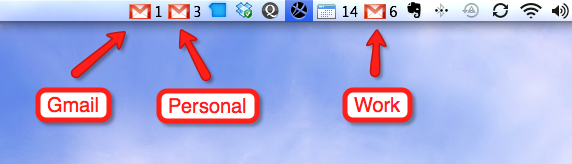I live and die by Gmail but if you are like me, and have multiple accounts, it can be a challenge to keep track of them. Google has a nifty little Gmail Notifier that runs in your menu bar but it only works for one account. My problem is that I need to track my Appirio account, personal account (I've used Google App for my jeffdouglas.com domain for years) and then my Gmail account.
Luckily there's a way to do this by duplicating the Gmail Notifier app so that multiple copies are running. Here's the simple process for a Mac:
- Right click on the Gmail Notifier application and select "Duplicate".
- Right click on the new Gmail Notifier application that you just created and select "Show Package Contents".
- Open the Info.plist file in the Contents folder in your favorite text editor (ie TextMate)
- Find the property called CFBundleIdentifier and change it's string value from com.google.GmailNotifier to something like com.google.GmailNotifierPersonal.
- Now save the file and close your text editor.
Now when you start all of the Gmail Notifiers, your menu bar should look like: